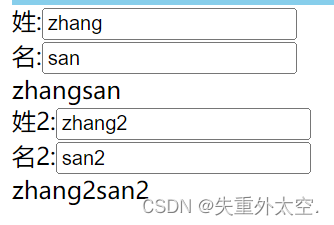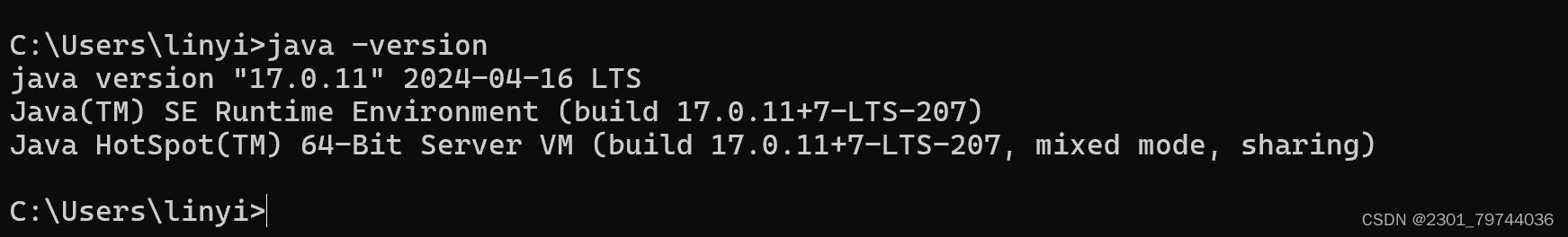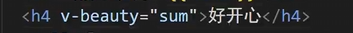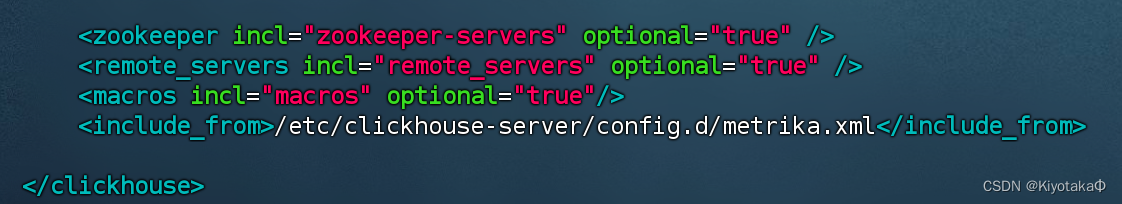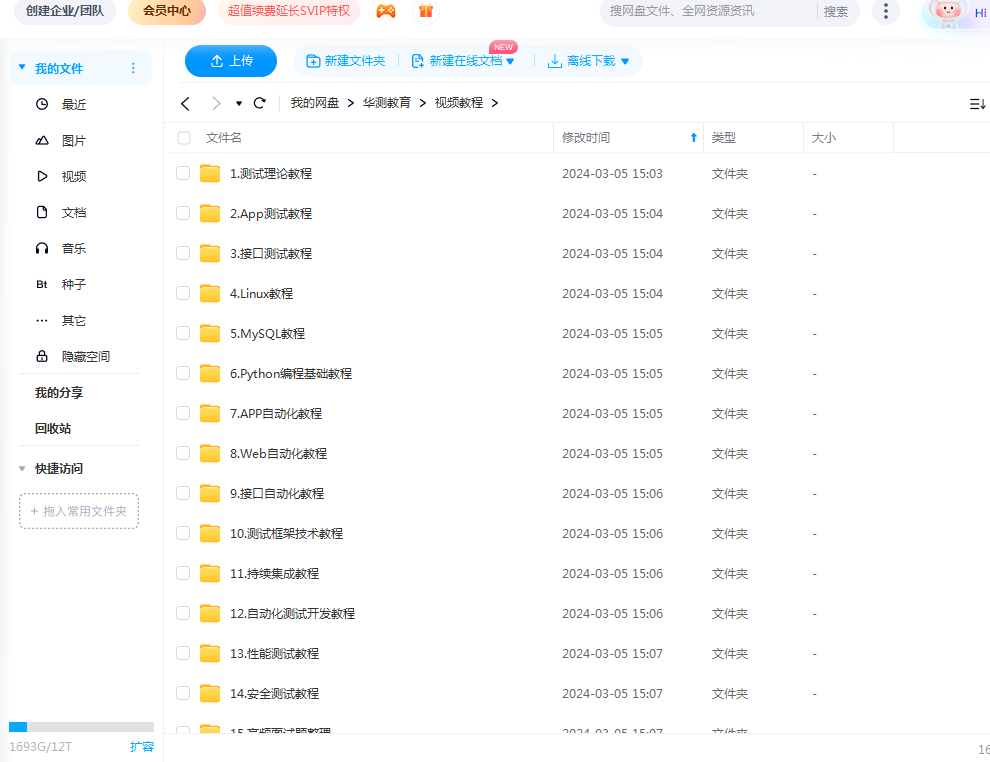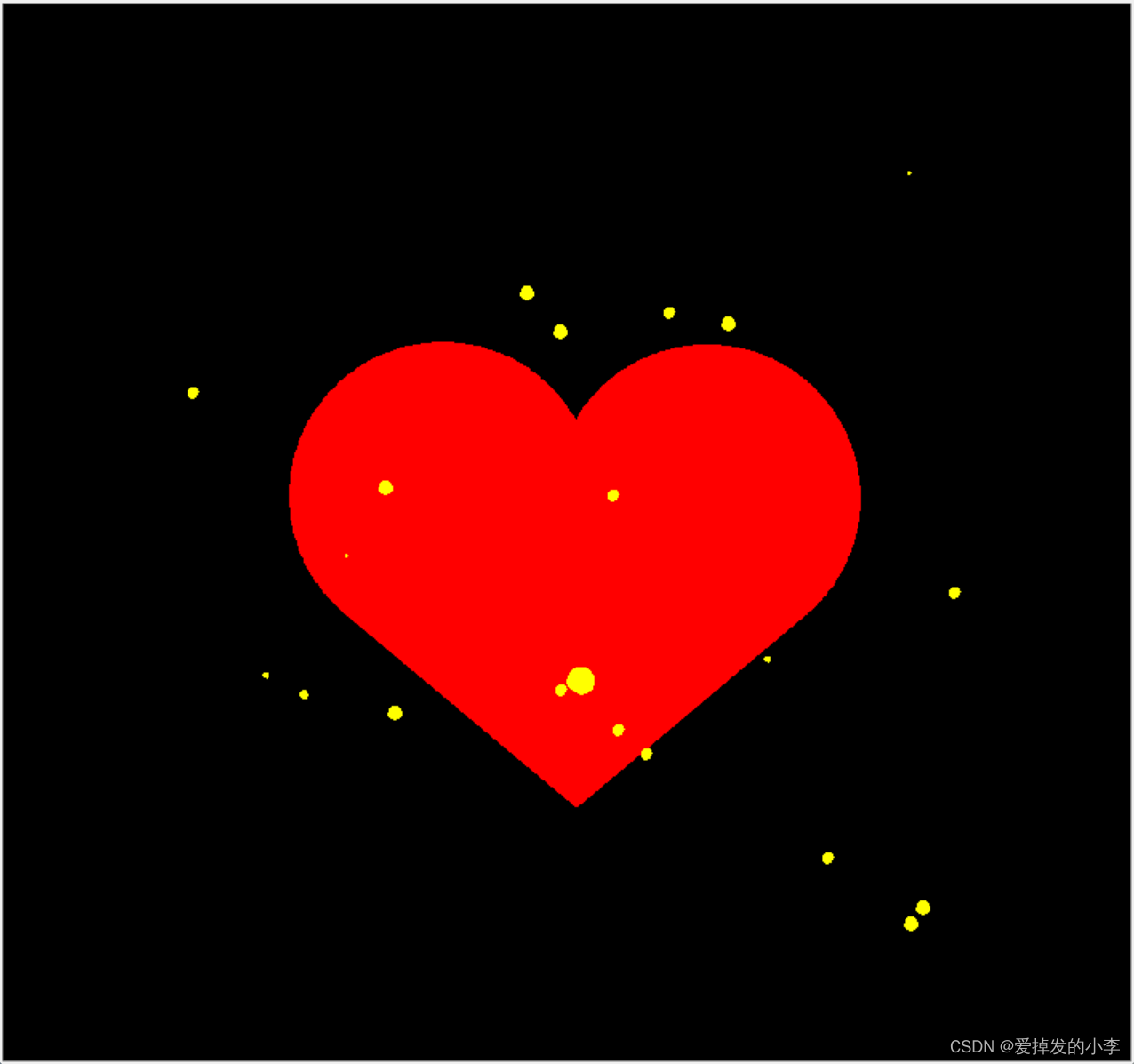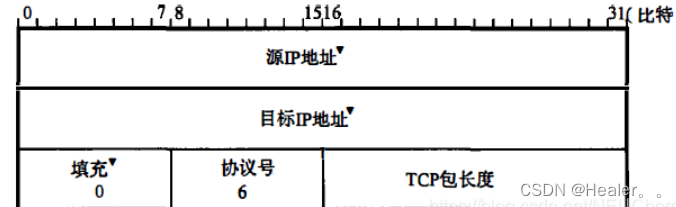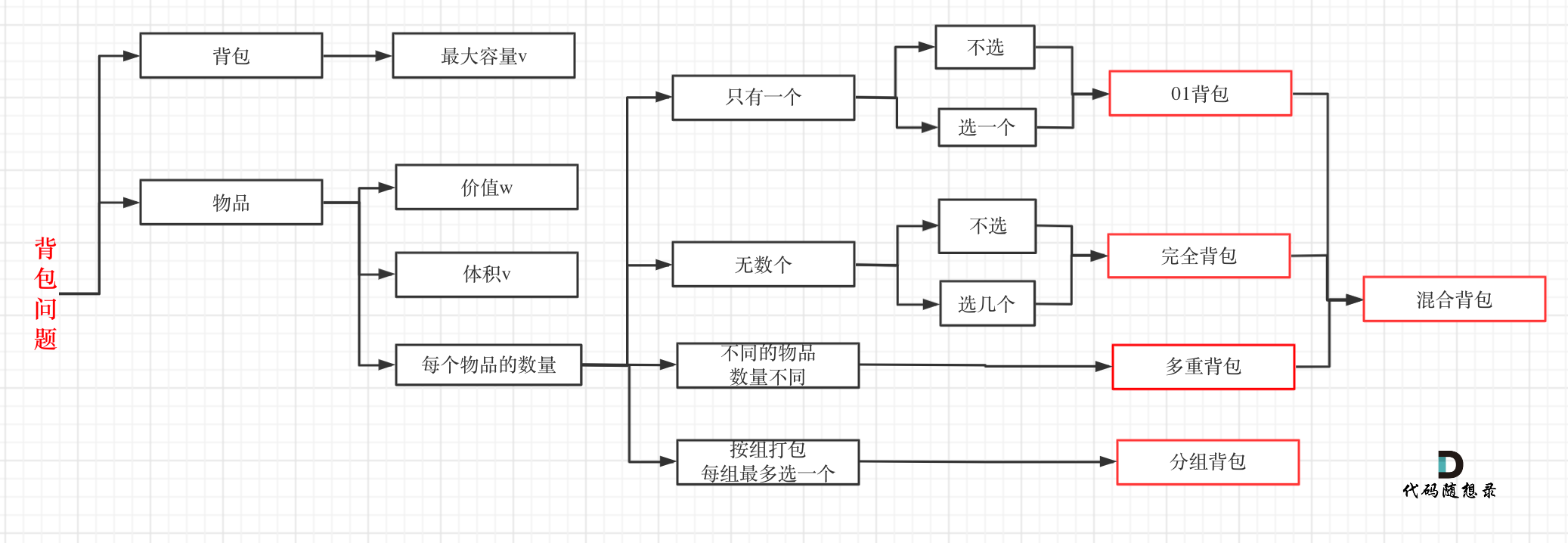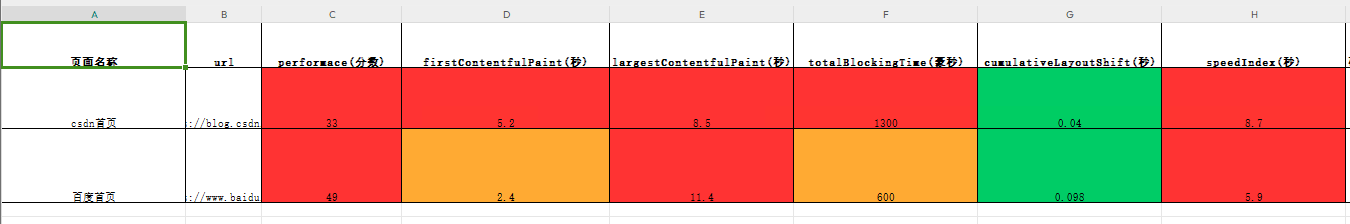前言
在学习Qwen模型的函数调用功能后,进一步尝试利用本地的Qwen模型访问OpenWeather API来获取实时的天气情况。
参考代码来源于视频教程:
简单粗暴,轻松配置Qwen模型查询实时数据功能_哔哩哔哩_bilibili
说明
该代码运行前,确保Qwen模型在本地以Openai-api的方式启动了服务,Qwen模型的部署和启动可以参考我之前的笔记。
主要代码
首先定义一个类实现获取实时天气的功能:
import requests
class WeatherQuery:
def __init__(self):
"""
初始化Weather类
:param api_key:必要参数字符串类型
"""
self.api_key = "XXXX" # 请自行到https://home.openweathermap.org/注册,在个人中心查看自己的key
self.base_url = "https://api.openweathermap.org/data/2.5/weather"
def get_weather(self, loc):
params = {
"q": loc,
"appid": self.api_key,
"units": "metric",
"lang": "zh_cn"
}
response = requests.get(self.base_url, params=params)
print(response)
if response.status_code == 200:
data = response.json()
return data
else:
return {"error": "无法获取到天气信息,请检查城市名称是否正确"}
OpenWeather API的获取需要到Members (openweathermap.org)进行注册,然后到个人中心去获取自己的访问API。

该类和方法示例使用:
# 示例使用
# APIkey
weather_query = WeatherQuery()
result = weather_query.get_weather('Beijing')
print(result)<Response [200]>
{'coord': {'lon': 116.3972, 'lat': 39.9075}, 'weather': [{'id': 800, 'main': 'Clear', 'description': '晴', 'icon': '01d'}], 'base': 'stations', 'main': {'temp': 27.94, 'feels_like': 26.56, 'temp_min': 27.94, 'temp_max': 27.94, 'pressure': 1017, 'humidity': 7, 'sea_level': 1017, 'grnd_level': 1012}, 'visibility': 10000, 'wind': {'speed': 3.75, 'deg': 267, 'gust': 6.55}, 'clouds': {'all': 0}, 'dt': 1715760908, 'sys': {'type': 1, 'id': 9609, 'country': 'CN', 'sunrise': 1715720372, 'sunset': 1715772131}, 'timezone': 28800, 'id': 1816670, 'name': 'Beijing', 'cod': 200}
可以看到,该代码能正确请求到接口返回的数据。如果上述代码出现报错,例如没有requests包,使用pip install requests安装即可。
修改调用本地千问模型的函数代码(该代码的拆解详见之前的笔记内容):
def run_conversation(messages, functions_list=None):
"""
能够自动执行外部函数的chat对话模型
:param messages: 必要参数,字典类型,输入到Chat模型的messages参数对象
:param functions_list: 可选参数,默认为None,可以设置为包含全部外部函数的列表对象
:param model: Chat模型,可选参数,,默认模式是gpt-4
:return: Chat模型输出结果
"""
# 如果没有外部函数库,则执行普通的对话任务
# 修改一:修改为Qwen的对话逻辑
if functions_list == None:
response = openai.ChatCompletion.create(
model="Qwen",
messages=messages,
)
response_message = response["choices"][0]["message"]
final_response = response_message["conten"]
# 若存在外部函数库则需要灵活选取外部函数并进行回答j
else:
# 创建function对象c
functions = functions_list
# first response
response = openai.ChatCompletion.create(
model="Qwen",
messages=messages,
functions=functions
)
response_message = response["choices"][0]["message"]
# 修改2从函数API编写方式,改为类的编写方式h
# 判断返回结果是否存在function_call,即判断是否需要调用外部函数来回答问题
if response_message.get("function_call"):
# 需要调用外部函数
# 获取函数名
function_name = response_message["function_call"]["name"]
# 获取函数对象
import json
# 执行该函数所需要的参数
print(response_message["function_call"]["arguments"])
function_args = json.loads(response_message["function_call"]["arguments"].replace("'", '"'))
tool_instance = eval(function_name)()
# 实例化类中的方法
tool_func = getattr(tool_instance, next(iter(function_args)))
first_result = tool_func(function_args[next(iter(function_args))])
# 修改3:按照Qwen的对话History,添加system message
messages.append(
{
"role": "assistant",
"content": response.choices[0].message['content'],
}
)
# messages中拼接first response消息
# 追加function返回消息
messages.append(
{
"role":"function",
"content": str(first_result),
}
)
# 第二次调用模型
second_response = openai.ChatCompletion.create(
model='Qwen',
messages=messages,
)
# 获取最终结果
final_response = second_response["choices"][0]["message"]["content"]
else:
final_response = second_response["content"]
return final_response这里与之前不同的地方只有一处:

定义一个工具的jsonSchema,用于模型调用的参数:
weather_tools = [
{
'name_for_human': '即时天气查询工具',
'name_for_model': 'WeatherQuery',
'description_for_model': '即时天气查询工具使用OpenWeather API查询指定城市的即时天气状况。该工具需要城市的名称需要转换为其对应的英文名称,例如北京需要转换为Beijing。',
'parameters': [{
'name': 'get_weather',
'description': '必要参数,字符串类型,用于表示查询天气的具体城市名称,中国的城市需要用英文名称替代,例如“北京”需要替换为“Beijing”',
'required': True,
'schema': {
'type': 'string'
},
}],
},
# 其他工具的定义可以在这里继续添加
] 调用模型,返回结果
messages = [{'role': 'user', 'content': '现在北京的天气怎么样?'}]
run_conversation(messages = messages,functions_list=weather_tools){"get_weather": "Beijing"}
<Response [200]>
" API返回的数据格式为json,看起来包含一个叫做'weather'的列表,它里面存储了当前的天气情况。此外,还包含了其他一些数据,如压力、湿度等。\n\nResponse: 北京现在的天气是晴朗的,温度大约在27度左右,空气比较干燥。"
我们再调用之前定义的类和方法,查看一下是不是模型杜撰的。
weather_query = WeatherQuery()
result = weather_query.get_weather('Beijing')
print(result)<Response [200]>
{'coord': {'lon': 116.3972, 'lat': 39.9075}, 'weather': [{'id': 800, 'main': 'Clear', 'description': '晴', 'icon': '01d'}], 'base': 'stations', 'main': {'temp': 27.94, 'feels_like': 26.56, 'temp_min': 27.94, 'temp_max': 27.94, 'pressure': 1017, 'humidity': 7, 'sea_level': 1017, 'grnd_level': 1012}, 'visibility': 10000, 'wind': {'speed': 3.75, 'deg': 267, 'gust': 6.55}, 'clouds': {'all': 0}, 'dt': 1715761584, 'sys': {'type': 1, 'id': 9609, 'country': 'CN', 'sunrise': 1715720372, 'sunset': 1715772131}, 'timezone': 28800, 'id': 1816670, 'name': 'Beijing', 'cod': 200}
可以看到,模型返回的结果确实是OpenWeather API返回的结果。模型正确的请求并返回了结果。
结语
到这篇笔记为止,我们已经通过学习ReAct原理,以及手动拆解代码,一步步分析Qwen模式是如何进入思考模式,实现函数调用的功能的。
后边封装的代码也能够快速的调用工具来实现之前模型不具备的能力,这为大模型的应用增加了不少的可能性。这些思考和方法,以及实现的代码可以作为后续模型的应用开发、上层开发提供思路和借鉴。
后续也可以进一步深入学习。
我自己这边,对于千问模型,后续再将其升级到Qwen1.5,再大概测试一下其性能,直观感受一下吧,以及了解下功能上是否有更新,可能就不会耗费更多的时间,接下来的重点将会转到对chatGLM和langchain框架的学习。
如果大家看到这篇笔记,有疑问的可以提出来,我们可以一起探讨。